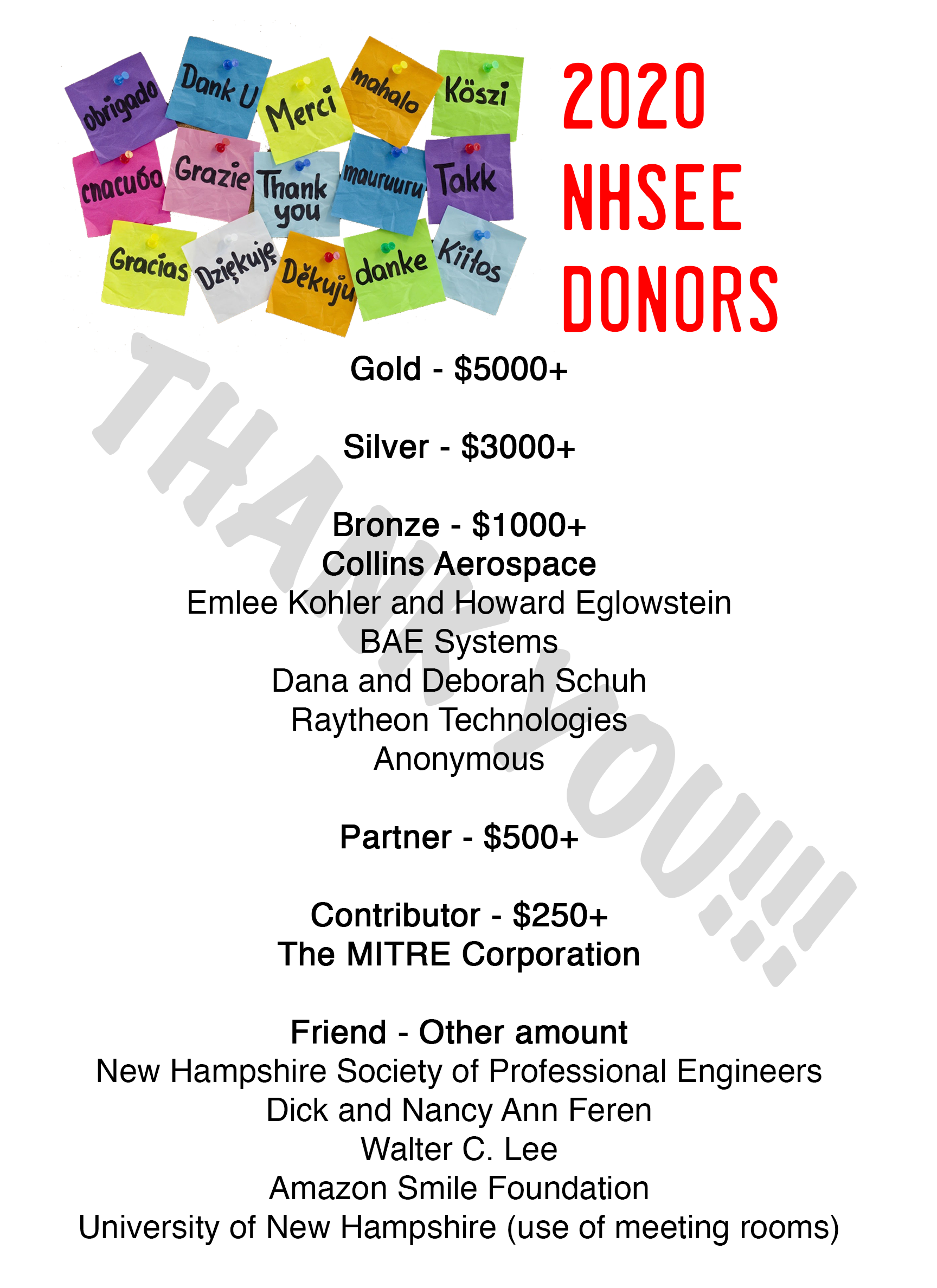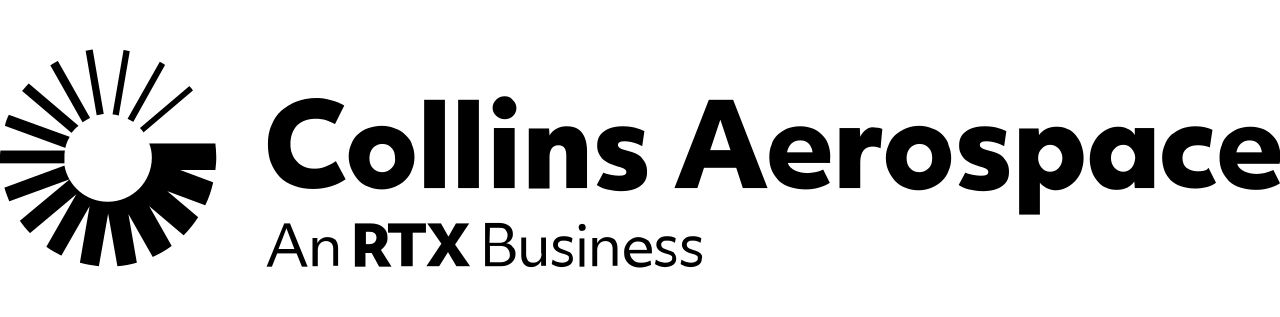Presentation Suggestions for Challenge Projects:
Because the on-site science fair has been cancelled, you will need to do your presentation as a video, with some supporting info provided by photos. You will need to take some pictures of your device (car, bridge, egg drop, or covid equipment), your notebook(s), and your poster display. You will also need to video-tape the performance of your device, and your presentation for the judges.
Guidance on Photos for Posters, Notebooks, and Device (car, bridge, egg drop, or covid equipment)
To ensure that the judges can view your poster in detail, you will need to take at least one picture of it. Please lay the poster flat before taking the picture and review to ensure it is clear. If you have small type, graphs or pictures, you may take additional close-up pictures of those portions of the poster to ensure all material is readable by the judges. If your poster is available as a PDF, you may use that instead of a picture.
For your notebooks, please take at least 2 pictures, but no more than 5, of portions of your notebooks where information may be useful to the judges to see. As a minimum, you may take a picture of the first page of notes and a picture of the last page of notes. Please do NOT take a picture of every page.
For your device (car, bridge, egg drop, or covid equipment), take one or two pictures to show the structure, and to show that it meets structural requirements. If the requirements involve measurements, place a ruler next to the device.
More photo thoughts: If some photos of related items are small, you may put two or more on a single page (possibly as pdf).
Guidance on Video Presentation
The following list contains items that would typically be included if you were doing the presentation in person. As you proceed with planning and making your video, keep in mind that you will be describing the actual testing you did and the results you achieved. Your project is personal, based on your own thoughts, ideas, actions, and discoveries as you went along. It may have varied from the original path you envisioned, but that is OK, and it is worth remembering.
Before you start doing your video:
1. Make an outline for your presentation, indicating what specific items you want to include in each portion. In particular, review each of the following steps (A – E). All the information is needed, but the steps don’t have to be done in the exact order suggested. It is possible to be describing one step and realize that part of the information for that step ties very strongly with the information for a different step. Those variations are what might make your presentation even more personal. Just try to make sure you haven’t left out any important information.
A. State the team name and purpose of the project. Describe how the original design was developed.
B. Explain how or if notebooks were used to record design plans, design changes, data from testing, etc.
C. As a presentation of your poster display, give a review of designs, tests, and results, including a prediction of how well you thought your device would perform. One possibility is showing data and/or table and/or graph during your video and giving an explanation at the same time.
D. Take a video of the device during testing. Each is different. (1) For the car, it can be part of one trip, and doesn’t have to be from beginning to end. State the farthest distance it travelled of the three official trials. (2) For the bridge, you can show it with the testing force being applied. State the force it withstood. (3) For the egg-drop, you can show it falling and hitting the ground, and the condition of the egg after the landing. (4) For the covid equipment, take pictures of just the equipment, and pictures showing how it is used.
E. What was learned from doing the project? If done again, would anything be done differently?
2. Give it a test run and time it. The total time should be somewhere between 7 – 10 minutes. Do it more than once if needed. Videos may be edited to remove parts that aren’t needed, and/or add parts that got missed in the initial recording. When done, watch it carefully to make sure that all items have been included and done to your satisfaction. Feel free to have others watch it as well.
Post your Video and Pictures
When you are completely done and satisfied with your video, verify the project ID you received when you registered. For example, it might be “AP-ADF”. Please name the file with your Project ID plus the word, “video”. Example: AP-ADF-video. Go to the upload website ( — link to be provided —) and upload the video. Your video will be viewable by the judges as an unpublished YouTube video and deleted after judging is complete.
Next, upload the photo or PDF of your poster to the same site, naming the file(s) by your Project ID and the word, “picture”. If you have multiple pictures of your poster, please add a sequential number to the filename for each picture. Example: AP-ADF-picture1, AP-ADF-picture2, AP-ADF-picture3, etc.
Last, upload the pictures of your notebook and device to the same site. For the notebook, name the file(s) by your Project ID and the word, “notebook.” For the specific device, name the file(s) by the project ID and the name of your device(“car”; “bridge”; “egg-drop”; “covid equipment”). Since you will have multiple pictures of your notebook or device, please add a sequential number to the filename for each picture. Example: AP-ADF-notebook1, AP-ADF-notebook2, etc.; or AP-ADF-car1, AP-ADF-car2, AP-ADF-car3, etc